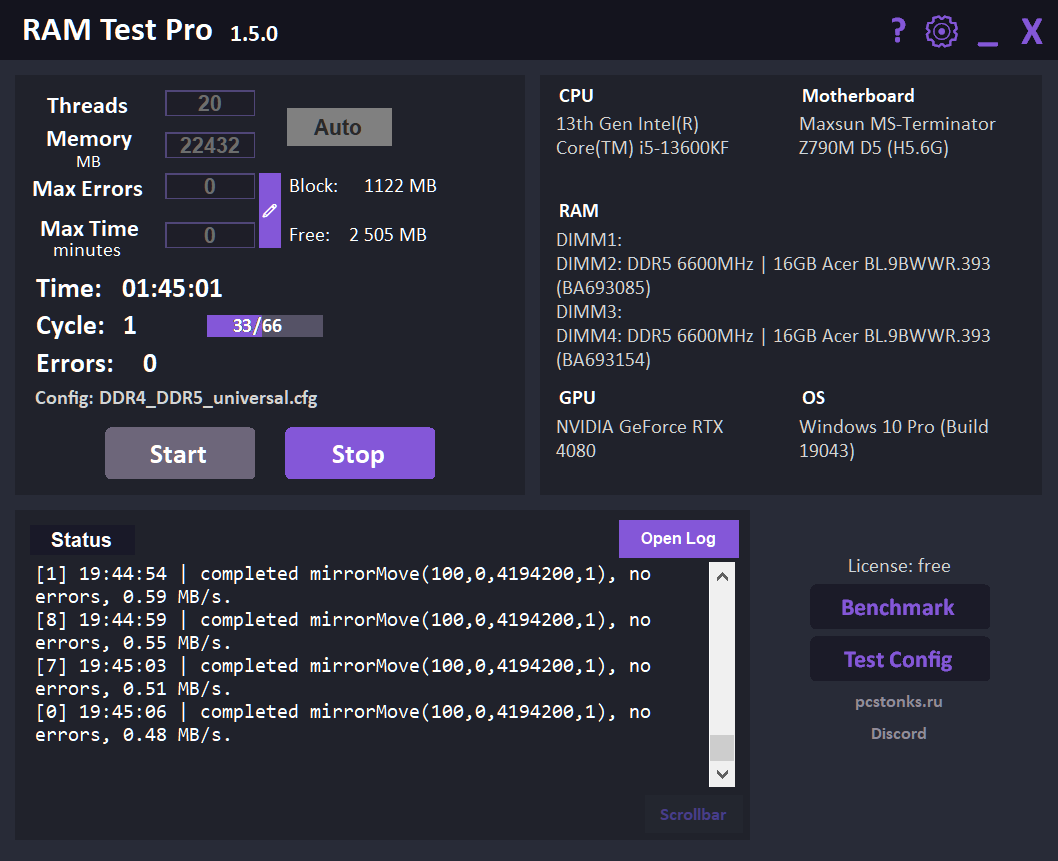RAM Test Pro
RAM Test Pro – Stress Testing and Benchmarking DDR5, DDR4, DDR3 memory
Features:
- RAM stability test for modern gaming processors, workstations and server NUMA systems;
- Configurable maximum number of errors and test duration, with an optional sound alert on error detection;
- Over 10 fully customizable test algorithms;
- Built-in RAM performance benchmark.
Last Updates
- Administrator rights are no longer required to run the program (though still recommended);
- Added scrollbars to hardware information panels;
- Added support for multi-socket and single-socket NUMA systems (servers and workstations);
- Added support for Large Pages, relevant for server systems;
- Fixed memory size auto-detection for very small or very large RAM capacities;
- Optimized automatic memory allocation;
- Added red highlighting on error detection;
- Reduced the size of the RAM Test Pro.exe file (dependency optimization);
- Optimized test functions and new ones added (beta);
- Added window shadows;
- Fixed bug when restarting the program;
- Fixed crash when rebooting the PC;
- Fixed Windows version detection;
- Fixed detection of memory modules larger than 32 GB;
- Fixed error with config path;
- And other minor improvements.
Benchmark:
- Benchmark now supports multi-socket and NUMA systems. You can select the socket to test, and NUMA nodes automatically selected;
- Added result filters for accurate repeated measurements;
- Benchmark window can now be switched back to the main testing window;
- Testing algorithms have been reworked and improved;
- Added automatic benchmark rerun with screenshot saving after each run;
- Improved screenshot quality;
- Fixed a rare memory allocation error;
- During long benchmark runs the screen will no longer turn off;
- And other minor improvements.
RAM Test Pro Memory Benchmark
RAM Test Pro Memory Benchmark is designed to measure the performance of DDR5, DDR4, DDR3 and DDR2 memory. It supports modern CPUs with AVX2 instructions and older ones with only SSE2 support.
⚠️ WARNING!
Before running the benchmark, please close all unnecessary programs to achieve the best and most consistent results!
During testing, your PC may "lag" or "slow down." Please be patient and wait for the test to complete!
What can be measured?
- Sequential Read, Write and Copy bandwidth;
- Random Read, Write and Copy bandwidth;
- Read and Write Latency;
- Latency for Random Access to blocks of different sizes.
Sequential Read, Write and Copy Tests
Measures the maximum theoretical bandwidth of memory in sequential operations. Results primarily depend on memory frequency and primary timings, while secondary and tertiary timings have minimal impact.
Random Read, Write, and Copy Tests
Measures memory bandwidth in random operations. These results better reflect practical memory performance in daily tasks, work and gaming. This test also assesses the impact of secondary and tertiary timings on performance, helps identify optimal timing values and identify performance issues caused by poorly configured, faulty, or underperforming overclocking.
Read and Write Latency
Shows latency for direct memory read and write access. Results depend on RAM overclocking and CPU architecture. Higher latency values indicate poor memory overclocking and a less optimized CPU architecture for direct memory operations.
Latency Table by Block Sizes
Displays latency in random operations on blocks of varying sizes. This helps measure the impact of RAM overclocking and assess how efficiently the CPU accesses memory and utilizes its cache.
Socket Selection for Testing
On systems with two or more CPUs, a setting will appear in benchmark window allowing to select which socket to test.
Result Filtering
Linear Max CV %, Random Max CV % and Sample Size parameters can improve the accuracy and repeatability of benchmark results.
Lower CV % values and higher Sample Size lead to more precise results but increase test duration.
Recommended values:
- Linear Max CV % and Random Max CV %: from 0.01 to 1;
- Sample Size: from 5 to 15.
Automatic Benchmark Restart
Enable automatic benchmark restarts a specified number of times, each run’s screenshot saved to a folder.
Saving Results
Use the "Save" button to save a screenshot of the benchmark results.
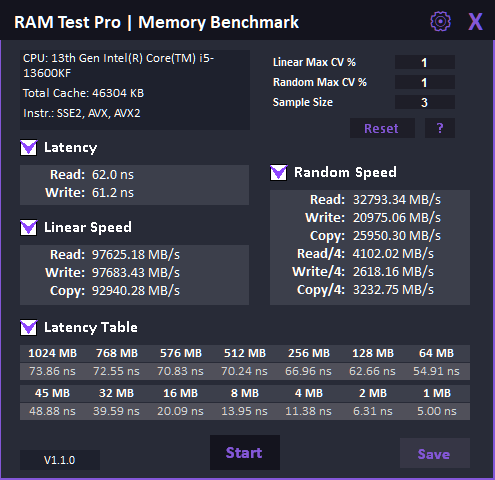
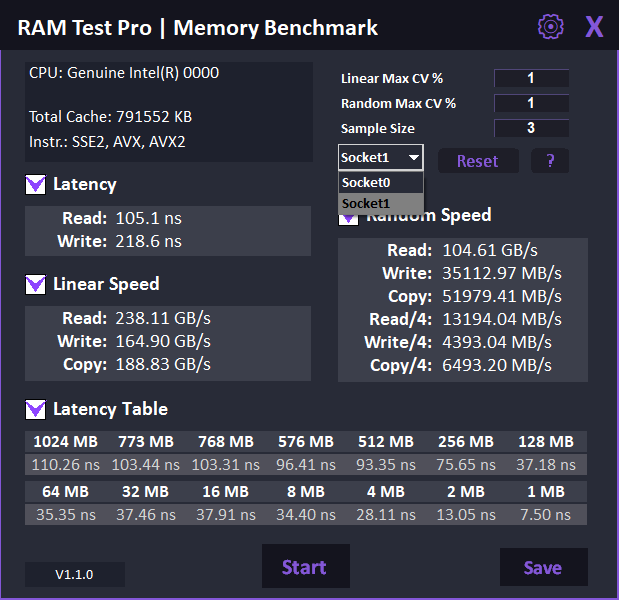
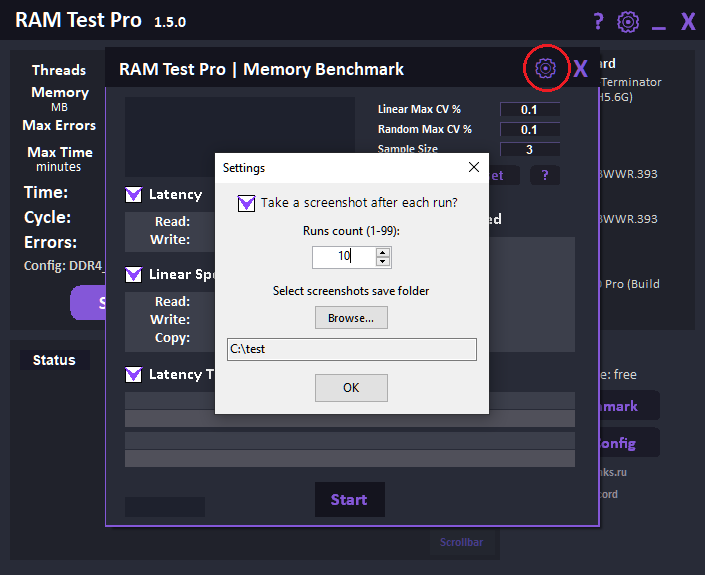
Guide
⚠️ Attention!
- Before running RAM Test Pro turn off all unnecessary programs and free up as much RAM as possible.
- While RAM Test Pro is running you cannot use other programs.
- Please report any problems with the program here!
- In any case, do not test memory stability with one test!
Program interface
Left interface block.
Threads – sets the number of threads, can be equal to threads of your CPU or less/more.
Memory (MB) – specify the total memory in megabytes for testing.
«Auto» Button – automatically determines number of cpu threads and amount of memory for the test.
Block Size (MB) – size of one memory block, determined automatically (Memory/Threads= Block Size).
Free – free RAM, determined automatically.
Max Errors – maximum number of errors allowed before the test stops. If set to 0, 999 errors are allowed.
Max Time (minutes) – the maximum test time in minutes. If set to 0, the duration is infinite, 240 – 240 minutes (4 hours), etc. You can change maximum test time after starting with "✏️" button.
Cycle – current test cycle from the config file.
Progress bar – displays the number of completed tests in one cycle.
Time – elapsed test time.
Errors – test errors counter. Highlights in red when an error occurs.
System configuration: CPU, motherboard and BIOS version, RAM model and current frequency, videocard model, operating system.
Test console. Outputs test status and errors. "Open log" button opens current log.txt file. "Scrollbar" button on the bottom right enables console scrollbar.
License – displays current license level
Update – if new RAM Test Pro version is available, an “UPDATE” button appears.
Benchmark – opens RAM Test Pro Memory Benchmark.
Test Config – allows to load any test configuration using "Load Config and Apply for test" button. NOTE! You can load any config only from the "configs" folder where RAM Test Pro is located!
WHEA detection - Disables/enables WHEA errors monitoring.
Memory Realloc Every Cycle - Disables/enables threads synchronization and memory reallocation every test cycle.
Large Pages (experimental) - Enables support for large memory pages. Relevant for workstations and servers.
Error Sound - Disables/enables sound when an error occurs. Default is beep, you can switch to siren.
Scale - program scaling setting from 70% to 100%.
Links to the Guide, Donations, Discord and Telegram.
Test configuration file
You can change and apply your own test config in the "Test Config" menu using "Load Config and Apply for test" button. NOTE! You can load any config only from the "configs" folder where RAM Test Pro is located!
current_config.txt file – contains the name of the current config for testing. You can change it manually or using "Load Config and Apply for test" button..
config.cfg file structure:
"[Tests= test_name(settings) //your comment test_name(settings) ]"
You can change test algorithms settings and order, any combination can help identify various types of RAM instability. If you need rules for changing test configuration and settings, please contact us!
File log.txt
Log files are located in "logs" folder. Any last log file will always be "log.txt", old ones are numbered 1,2,3, etc. Logs test configuration, statuses, errors, etc.
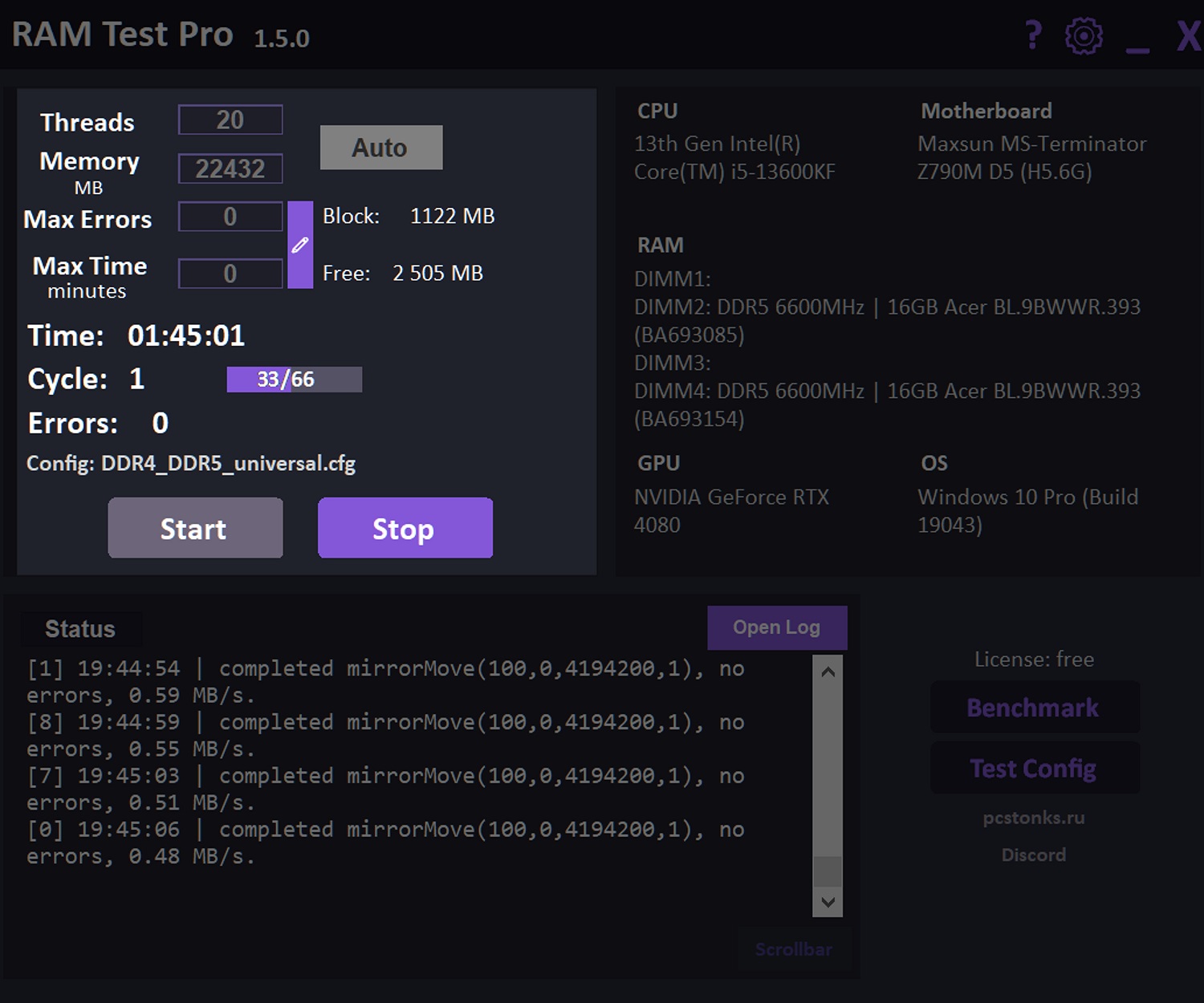
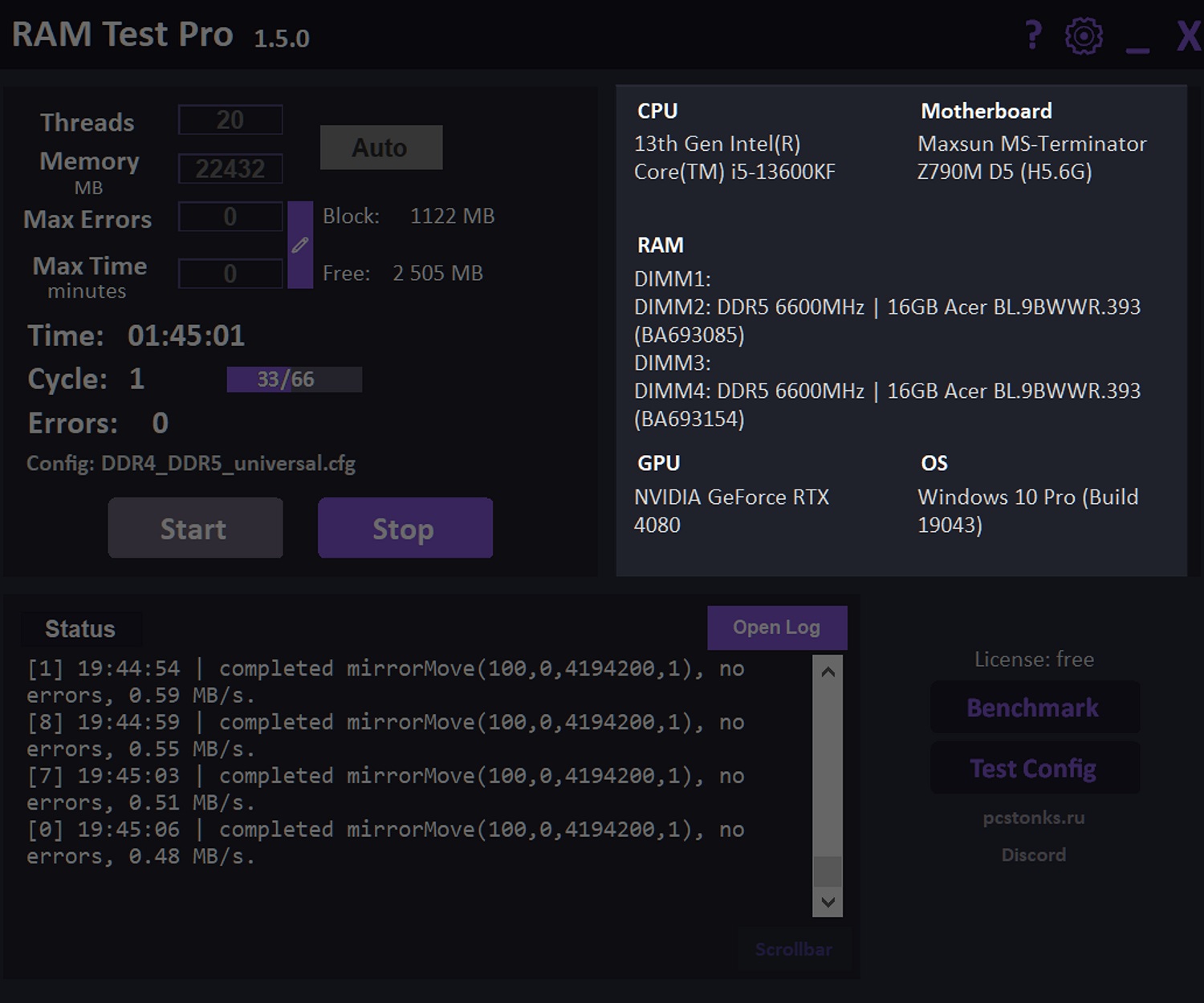
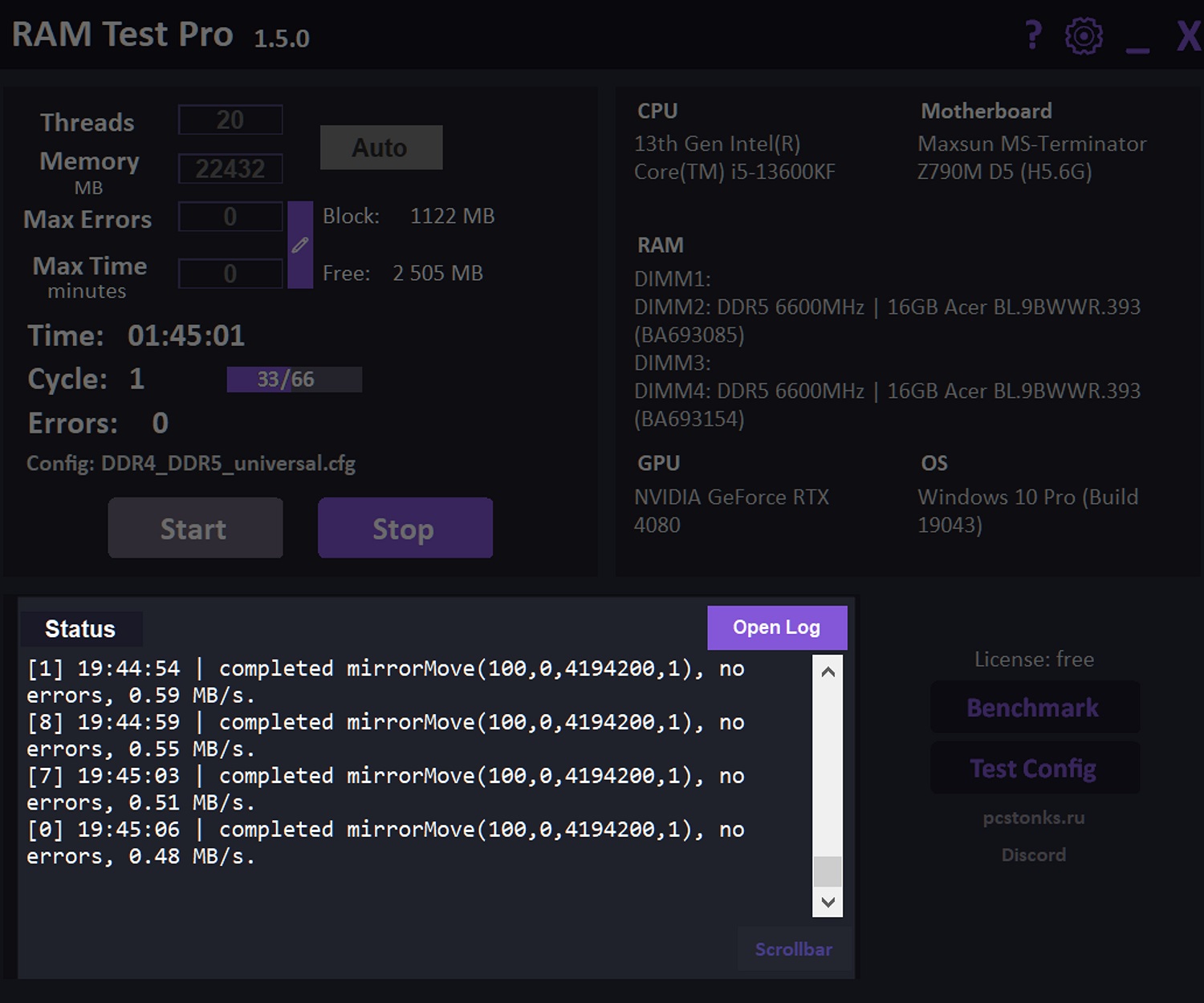
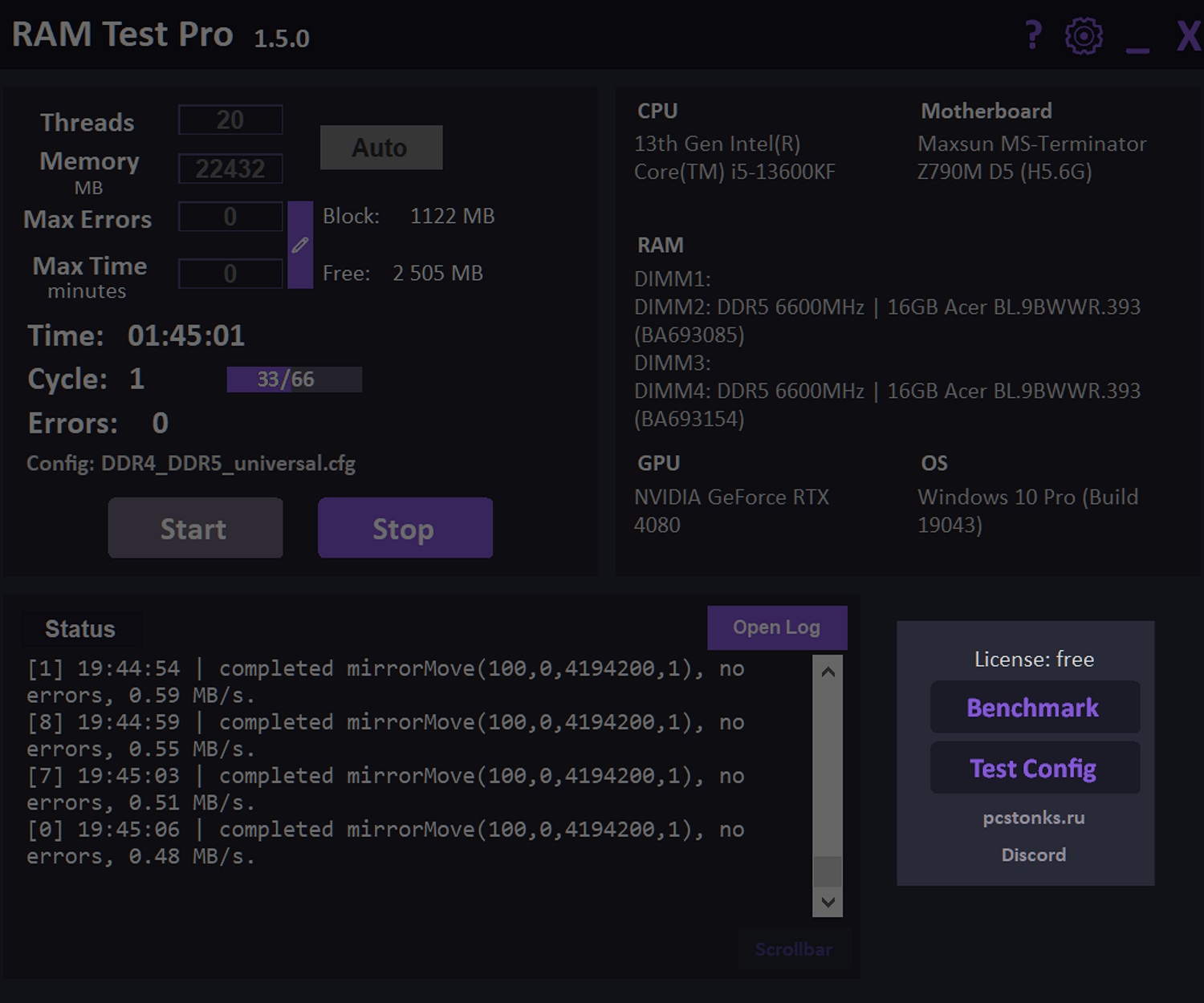
Test algorithms
Tests with advanced settings: inverseTest, inverseTestMT, inverseTestW, refreshTest, mirrorMove, mirrorMoveSSE, prTest, rPrTest, rPrSSETest, IOTest, IO2Test, IOAVXTest.
Supported settings: block size, repeats and others.
Installation and Usage
Memory test and benchmark support modern multi-core processors, including workstations and servers with multiple sockets and NUMA nodes.
RAM Test Pro is portable and does not require installation. After downloading, unzip to any folder and run "RAM Test Pro.exe".
RAM Test Pro stores an individual license file with choosed test settings and can check for updates, send logs with errors or failures.
- CPU with SSE2 support is required, AVX2 support is mandatory when using IOAVXTest function.
- OS: 64-bit Windows 10/11.
- Free RAM: 1 GB or more.
- CPU with SSE2 support is required, AVX2 support is recommended for better performance.
- Free RAM: 3 GB or more.
Running this software in a virtual environments like Hyper-V, KVM, ESX-i and so on is not supported.
Recommendations and Warnings
In manual mode, select the number of threads to ensure each memory block is at least 800 MB, more is better. The amount of memory for testing should be specified with a recommended margin of 300-500 MB from the available free memory.
Recommended test time: DDR4 3-4 hours, DDR5 at least 6 hours.
The test is demanding on memory and cpu cooling. Run the test only if you are certain about the maximum voltage allowed for your memory chips and cpu is sufficiently cooled.